Compiling a management report with key performance indicators and graphs can be a daunting task, especially if you have a looming deadline. Luckily, there is reporting software that simplifies management reporting, ultimately making decision-making easier. This article will demonstrate how you can use visualization tools to enhance business intelligence and get management’s buy-in for innovation efforts.
It's crucial for the success of innovation projects to get the support of the company's senior executives. Innovation managers often find it challenging to provide an accurate summary of all running innovation projects and their budgets. Most management reporting systems don't provide data visualizations of foresight intelligence combined with project progress and financial data.
While investing in long-term innovation has the potential to strengthen the competitive positioning of a company, management may be hesitant to support innovation initiatives without a clear view of timelines, costs, and expected outcomes.
The visual representation of performance data plays an important role in convincing management to invest in innovation efforts. Your reporting tool should package it in a way that makes relevant insights and opportunities evident. The ITONICS Innovation OS provides easy-to-understand charts to communicate insights at different phases of your innovation process. In the following, we present five tools and outline how they can help you convince your management to make informed investment decisions and take strategic action.
1. Lists for an overview of innovation projects
When you need to pull financial and operational information together for management reporting, the ideal is a single comprehensive view. Avoid the hassle of having to source up-to-date data from different spreadsheets and documents. The ITONICS Lists view provides one central place to see all elements relating to your company's innovation portfolio.
Use ITONICS Lists as interactive management reports. Its calculated number fields and visual KPI aggregations deliver a holistic overview of your innovation portfolio's progress, health status, resource allocation, and budget utilization. At the bottom of the table is an aggregation row that summarizes the performance data. It can, for instance, display an aggregated battery bar chart to reveal if projects are evenly distributed between departments.
Lists allow you to set thresholds on specific criteria to manage risk within your innovation portfolios and spot projects that may have veered off track or started to consume an excessive portion of the budget. Open the Widgets stack, where you can customize donut charts and financial summaries.
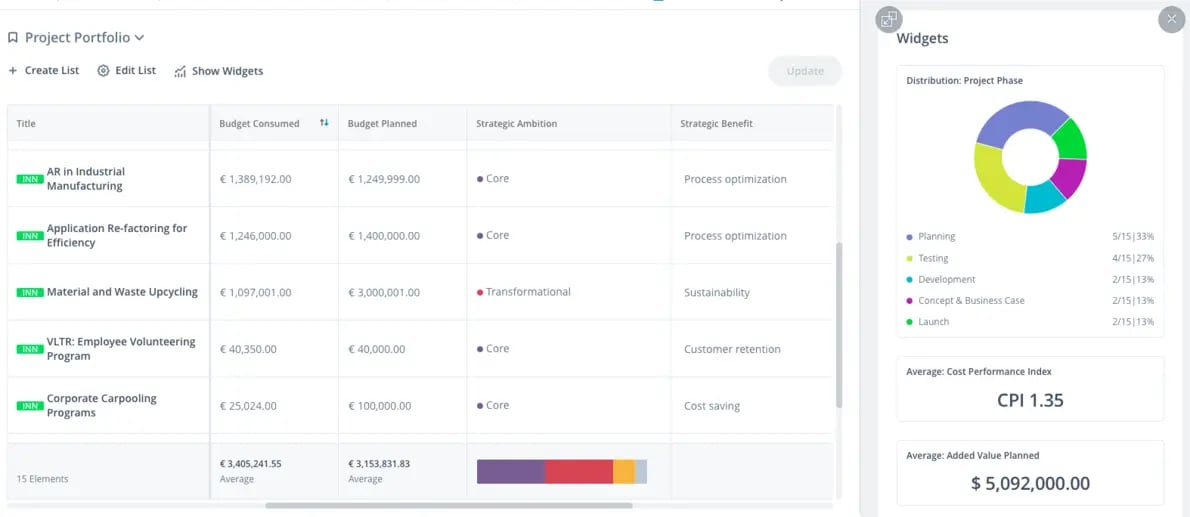
2. Trend and technology radars to identify strategic fields of action
Senior executives need to know the innovation investment opportunities for the business and what market forces might have an impact in 5-10 years. The ITONICS Radar visualizes the relative importance of various trends, technologies, and risks in a way that is easy for stakeholders to take in.
Organize all your innovation knowledge on the ITONICS Radar and incorporate it into your management reports. Being able to visualize business intelligence with custom views for your industry, filtering, and also relating elements on the radar, enables your company to make sense of the data.
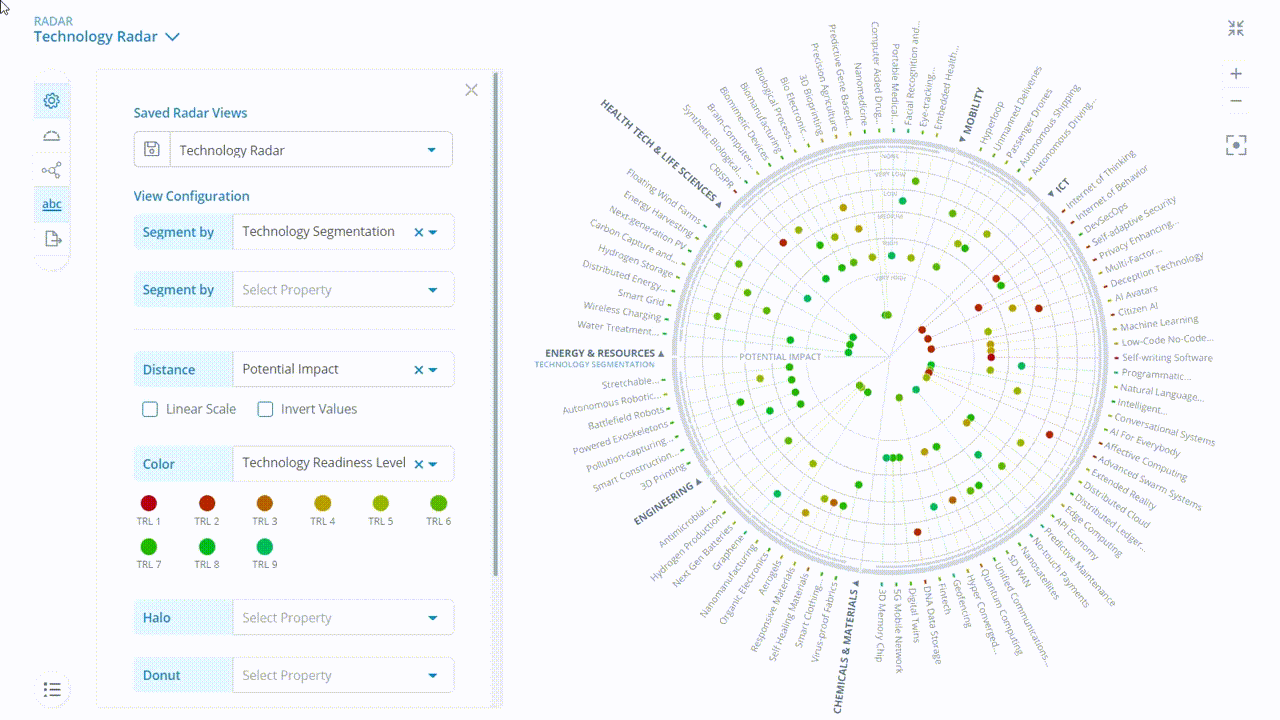
Choose to arrange the dots based on their potential impact, business relevance, or need for action, so that you can visually compare the most urgent trends and emerging technologies. The ITONICS Radar is a helpful reporting tool to draw attention to opportunity spaces and threats. You can present your radars to relevant stakeholders as exported PDFs, or as interactive data visualizations on the ITONICS platform and even embed them on your own webpage or intranet.
3. Timeline and World Map visualizations to monitor trend and technology developments
ITONICS Insights gathers signals from vast amounts of data sources, including patents, scientific publications, news, and RSS feeds. Your teams can save search criteria as presets and share them to centralize foresight efforts. Save time on environmental scanning and increase your team’s efficiency by replacing tedious manual searching with a machine learning-improved process.
The Timeline visual representation enables you to see which trends and technologies are increasing or declining over time. ITONICS Insights automatically monitors topics you've defined as important and sends an email to your inbox when there is a significant spike or dip.
Open the World Map data visualization to see from which countries signals of interest are coming. Compare and contrast the development of particular trends and technologies in terms of geographic region. This may reveal high levels of activity within your own region so that you can convince management to intensify innovation efforts. Alternatively, it could provide the basis for the business to expand to other regions.
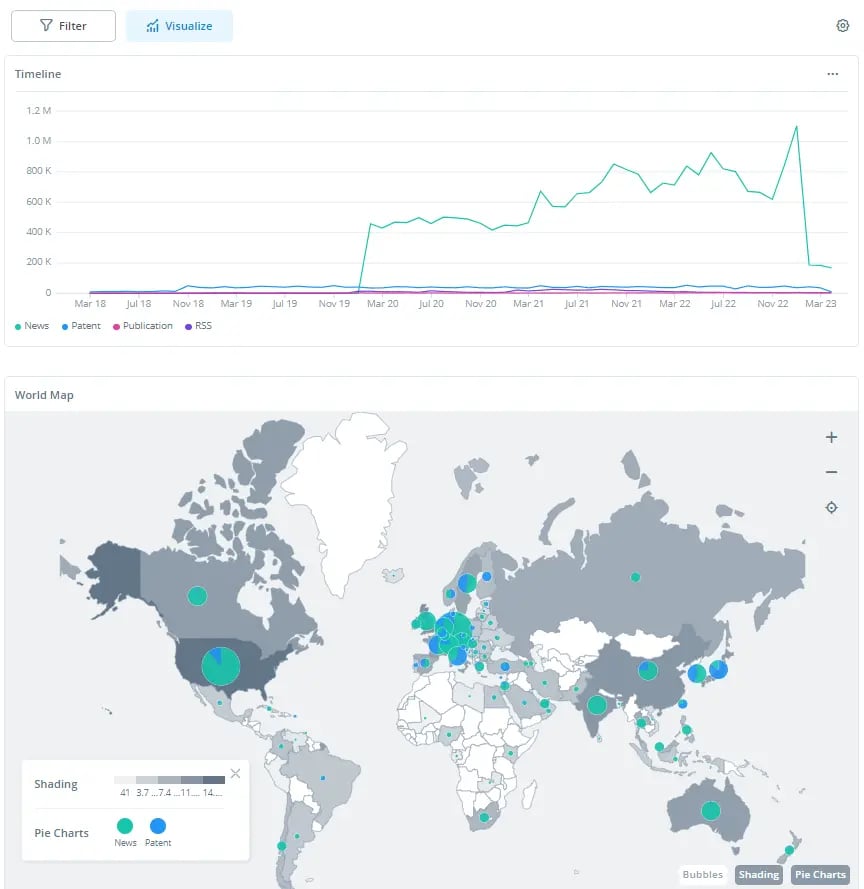
Use the World Map and Timeline visualization by following this guide.
4. Opportunity space matrix to steer portfolios
The Matrix view helps you evaluate the risk and potential of ideas, technologies, and startups by plotting them on an X-Y axis. For instance, when you want to compare opportunities that the business could pursue, the matrix illustrates that the collective rating of ‘Sustainable packaging solutions’ is high in terms of economic value and strategic alignment. Your organization may then decide to invest in this. The Matrix tool lets you communicate multiple dimensions using color and circle size to represent rated values such as capability, recommended action, status, or market size.
.webp?width=1212&height=823&name=Opportunity%20Matrix%20with%20Sustainable%20Packaging%20(1).webp)
You can apply labels to the quadrants on the Matrix, and then use them to communicate risk and potential in the company's innovation portfolio to senior executives. Strike a balance between quick wins and moonshots, then move forward with those initiatives that align with business goals and have management's buy-in.
The Matrix tool can also be used to map competitors in your particular industry as interactive reports. You could, for instance, convince management to increase innovation efforts by contrasting your company with a competitor.
In the example above, adidas stands out as a company with comparatively high disruptive potential and a medium degree of innovation. In addition, the color labels indicate the business relevance of competitors.
5. Roadmap visualizations to execute projects
The ITONICS Roadmap is a useful reporting tool that provides birds-eye focus, whether you need to provide an overview of innovation activities or zoom in on details. You can use it to rally development teams, align the organization, and ensure everything moves in the right direction.
Its user-friendly interface makes it easy to connect dependencies and quickly spot pitfalls where one activity cannot start until a previous one is complete. Identify possible roadblocks and develop a strategic plan that assures management. The ITONICS Roadmap can be used by a global team for straightforward reporting of innovation progress so that everyone stays informed of project timelines.
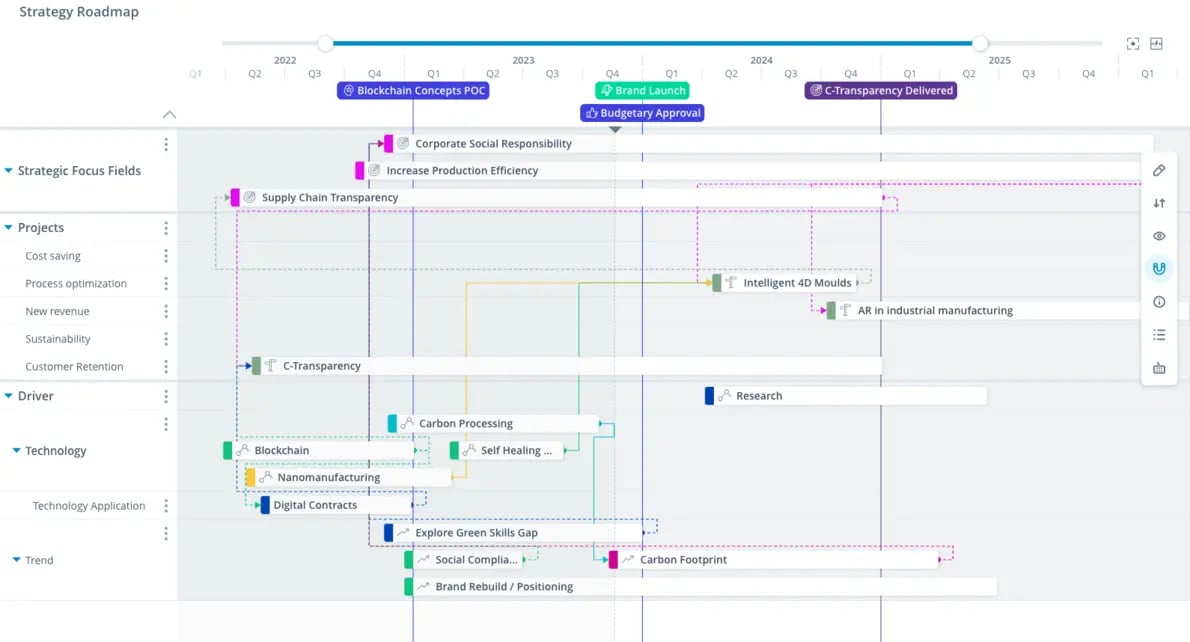
Another major benefit of the integrated ITONICS Innovation OS is that, unlike single-purpose roadmap software, you can show the motivation behind a project by linking it to trends identified in Foresight. The Roadmap can serve as your organization’s convergence point for current growth initiatives. Provide boardroom-ready views straight from the software to keep your stakeholders informed and get their endorsement.
ITONICS spotlights innovation better than standard management reporting systems
Ready to radically upgrade your innovation processes and capabilities? The ITONICS Innovation OS is designed to systemize all activities from strategy to execution. Its range of data visualization features helps make sense of complex information and get everyone on the same page. By having all innovation activities, from foresight to ideation to portfolio management, interconnected on a single source of truth, you save time when needing to produce management reports. In addition to that, our innovation management software has tons of features to streamline your efforts, including:
- Kanban Boards to move projects, ideas, startups, and more through a workflow, easily tracking their status in one view
- Collaborative rating to accelerate decision-making by collectively evaluating drivers of change, ideas, or projects
- Best-practice templates to get started quickly with a proven structure, or customize them to suit your unique use case
- Ideation Campaigns to collect and develop winning ideas from anyone, anywhere. Lower barriers to entry by augmenting employees' ingenuity with Generative AI
Don't showcase your organization's innovation success in general-purpose business intelligence software. Try ITONICS software instead for innovation reporting. It breaks down information silos, aligning teams to amplify impact. Focus on what matters: accelerating growth for your business. Get started with a free demo today.
FAQs on innovation reporting
Which platforms simplify innovation reporting for executives?
Platforms like ITONICS simplify executive innovation reporting by offering built‑in visualization modules—such as radar charts, opportunity matrices, timelines and roadmaps, that integrate strategic foresight, idea pipelines and portfolio progress in one system.
What are the most effective visualizations for communicating innovation progress?
Effective visualizations include trend and technology radars for foresight alignment, roadmaps for execution planning, opportunity-space matrices for prioritization, and timeline or map views for strategic context all of which are supported by ITONICS.
How can innovation teams tailor reporting to meet executive needs?
By using customizable dashboards and predefined chart types like tables, matrices, and roadmaps, teams can align reporting formats with executive priorities to deliver clarity, relevance, and strategic insight at every stage.
-graphs-to-convince-management.jpg?)



