Let’s face it—most people don’t look forward to long weekly project meetings. Sitting through a round-robin of what everyone’s working on can feel like a time sink, especially when it could be handled asynchronously. For many, these status check-ins become just another box to tick off, rather than a space to resolve roadblocks and gain momentum. But it doesn’t have to be that way.
When done right, innovation project progress meetings can be brief, focused, and genuinely useful. The key is shifting the focus: rather than reporting work, team members should come prepared to share risks, roadblocks, or decisions they need help with. Short, collaborative check-ins can reveal obstacles early, enable faster decision-making, and get everyone back to productive work.
Here are 7 practical tips to help you run better project management status reporting meetings and keep innovation moving forward.
1) Everyone adds project updates before the meeting starts
A productive innovation project meeting doesn’t begin when everyone joins the call—it begins with preparation. Gathering full status updates live in the meeting isn't just inefficient—it’s also boring for everyone else. And as a project lead, trying to capture accurate updates on the spot can quickly become overwhelming and error-prone.
Instead, team members should update the status of their innovation projects before the meeting. Use a shared collaboration tool—like a roadmap, Kanban board, or digital workspace—where each person can modify their project details. That way, the meeting itself can focus on what matters most: surfacing risks, resolving issues, and sharing important information across the team.

Of course, human nature often gets in the way. People rarely update project information consistently when asked to do it asynchronously. This is where a recurring project meeting in the calendar becomes powerful—as a trigger deadline. A regular check-in serves as a forcing function that nudges teams to keep their status information updated in the shared workspace, or else their neglect will be visible for all to see on the screen.
To keep meetings effective:
- Add a brief agenda to the meeting invite
- Require that everyone’s project updates are entered before the meeting starts
Preparation reduces noise, saves time, and improves communications in project management, making your meeting a focused checkpoint—not an extensive description by each participant.
2) Make accountability crystal clear in your weekly status report meetings
Project status meetings can easily turn into performative sessions, where team members focus more on preserving appearances than on sharing accurate updates or real challenges. But with the right setup, these meetings can reinforce accountability without stress and enable colleagues to feel a sense of accomplishment and pride.
Don't let ownership float ambiguously between individuals. In the example below, which shows a project list in ITONICS software, you can see that each row has an assigned project manager. The benefit of this in an innovation project meeting is that there’s no question about who will be expected to speak on behalf of that project.

Displaying additional columns that show each project's progress, budget, and resources puts the status out in the open. It prevents a project manager from masking issues with slick talk or overconfidence. But the goal isn’t to grill or shame anyone for the state of their innovation project—it’s to foster transparency and accurately diagnose challenges. When accountability is unclear, follow-through suffers. Making ownership visible to everyone on a shared tool reduces confusion and helps maintain momentum.
3) Use a standardized meeting agenda and keep it short
Keeping a consistent format—and sticking to a set time—can dramatically improve the flow and energy of your project meetings. A 30-minute limit works well for most innovation project progress meetings. It sets a productive pace, avoids rambling, and encourages focus. (After all, work expands to fill the time available.)
The meeting can begin with a couple of minutes for friendly greetings and light small talk—this helps build connection, especially in remote teams. After that, the meeting leader should give a quick strategic context update: what's currently top of mind for the CEO and key stakeholders. This grounding moment reinforces relevance and makes participants see their work within the bigger picture.
When it comes to project updates, avoid going person-by-person. Instead, go project by project, using a screen-shared board or roadmap. This keeps the meeting organized and focused on outcomes rather than roles.
Each update should be brief—10 seconds to 2 minutes is ideal—and follow a clear structure:
- What happened last week?
- What’s happening next?
- Are there any blockers or support needed?
This structure makes it easy to track progress across multiple initiatives and keeps the meeting focused on project management status reporting.
Finally, reserve the last few minutes for “any other business”—an open space where anyone on the call can highlight risks, raise questions, or share relevant updates not covered in the main agenda.
Simplify your innovation project status meetings with this one-page template that uses three questions to reinforce accountability, surface roadblocks, and drive next steps. Download the Project Status Meeting Template to keep your meeting short and efficient.
4) Make adjustments to the project board on screen
A live, shared project board—whether it’s a Kanban board, roadmap, or list—is an effective tool for improving communications in project management. Screen-sharing this board during the meeting helps everyone stay visually aligned and grounds the conversation.
However, the meeting leader shouldn't be updating core project details based on verbal updates shared during the call. Those updates—like changes to timelines, status, or scope—should already have been made by the project owners before the meeting. This reinforces accountability and ensures that the board is a reliable single source of truth going into the session.
That said, it's absolutely appropriate to add comments, decisions, or next steps live during the call based on the discussion. For example:
- If a project manager flags a blocker—say, they're waiting on legal sign-off for a product feature—the meeting leader can add a note to schedule a quick call with the legal team to unblock progress.
- If someone shares that a critical engineering component is delayed by a month, and this will impact other timelines, the team can agree in real time to shift related project milestones and reflect that on the board.
This approach supports project risk management and keeps dependencies visible to everyone.
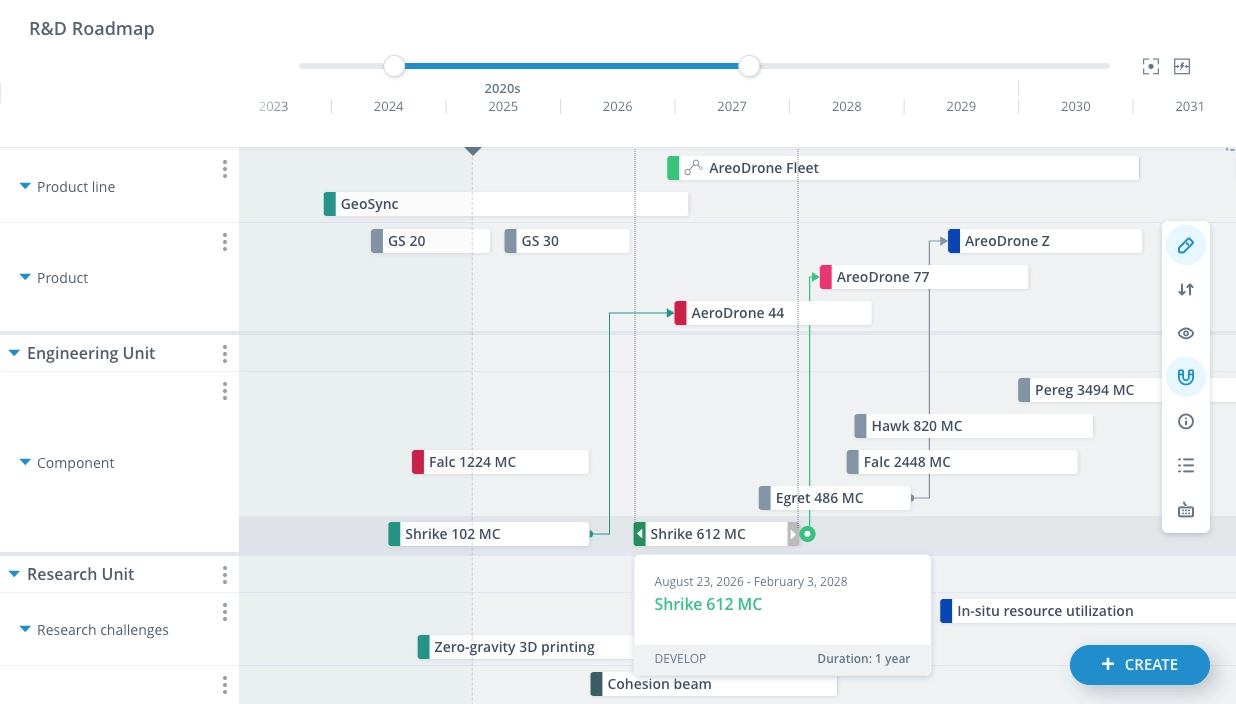
Ultimately, the board isn’t just a tracking tool—it’s a space for collaboration in project management. Updating it live (but only with the right kind of information) makes your meetings more actionable, transparent, and in line with project management best practices.
5) Focus on problem solving—not blame or excuses
The heart of a good innovation project meeting isn’t just tracking progress—it’s helping the team move forward. That means creating space to identify blockers and then working together to remove them. If someone is stuck or something’s off track, that’s not a failure—it’s an opportunity for the team to step in and help.
The tone of the meeting matters. It shouldn’t be a place for excuses, blame, or long-winded complaints. Instead, aim for a can-do, proactive mindset. Encourage participants to come prepared not just with problems, but with a clear articulation of what support they need—whether that’s a decision, a resource, or a quick follow-up from leadership.
Problems will always come up in project management. What matters is how the team responds. Framing challenges as shared obstacles to overcome—rather than personal shortcomings—builds momentum, resilience, and real collaboration.
6) Make your innovation project meetings collaborative and official
A productive project meeting should be more than a casual check-in—it should be an occasion for decisions and alignment. That means documenting outcomes in real time by directly adding comments or next steps to the shared project board. These notes become part of the project record and strengthen collaboration in project management by improving transparency and reducing silos.
Why is this so important? Because what often derails innovation isn’t what happens during the meeting—it’s what happens afterward. In many organizations, the real conversation unfolds in the “meeting after the meeting.” According to Forbes, this is where decisions get second-guessed or quietly redirected by a few influential voices—without the full team’s input. When decisions aren’t made official, they’re easier to dilute, delay, or dismiss.
To prevent this:
- Document key decisions on the project board and indicate the date
- Assign clear owners for each action item
- Keep a running record in your project management status reporting tool for full visibility
This approach reinforces shared accountability, reduces ambiguity, and sends a clear signal: what gets discussed in the meeting matters—and sticks.
7) Adjust the meeting style if engagement is low
This approach reinforces shared accountability, reduces ambiguity, and sends a clear signal: what gets discussed in the meeting matters—and sticks.
Even with the right structure, energy levels in project meetings can sometimes dip. If you’ve implemented all the tips above—preparation, accountability, focus, collaboration—and the team still seems disengaged or quiet, it may be time to mix things up.
As the meeting leader, don’t be afraid to shift the format or throw in something unexpected. Break the routine. Change the flow. Ask questions differently. Instead of generic status requests, show that you’ve listened to what each person is working on. For example:
“Sara, last week you mentioned you couldn’t get X to work—did you find the cause of the problem?”
This not only makes it easier for people to respond—it also signals that their work is seen, heard, and supported. It turns a status check into a conversation.
If things feel stagnant, experiment with rotating facilitators or adding short collaborative exercises. Sometimes, a small tweak is all it takes to re-energize the team and make your management meetings feel like they matter again.
If you’re looking to bring more structure, transparency, and intelligence to your innovation projects, ITONICS can help. The ITONICS Innovation OS gives your teams a single source of truth—connecting project updates, roadmaps, ideation, and foresight in one place. Say goodbye to scattered spreadsheets and siloed teams. Book a demo with our experts to see how ITONICS can upgrade your company’s approach to innovation management.










