 Strategy
Strategy
ITONICS INNOVATION BLOG
Let's talk innovation
Inspiring insights and best practices on innovation management, foresight, and strategy.
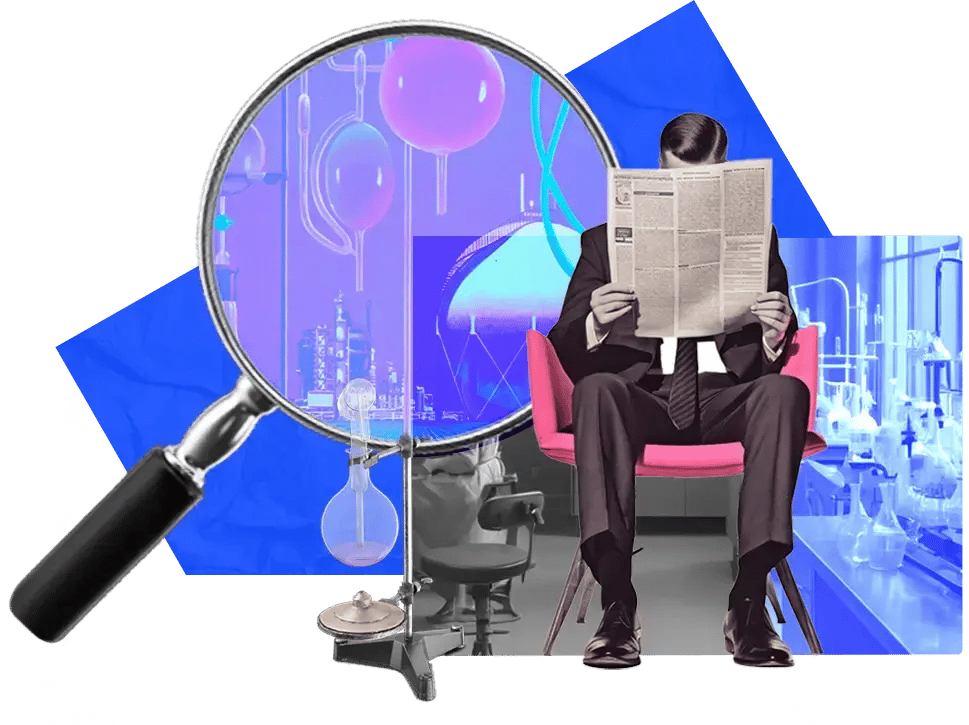
 Strategy
Strategy
 Product Development
Product Development
7 Technology Development Strategies for Smarter Innovation Investment
09 Dec 25 | 19 mins read
 Strategy
Strategy
The Modular Partner Ecosystem: 8 Non-Negotiable Design Rules
08 Dec 25 | 16 mins read
 Innovation
Innovation
The 3 Biggest Challenges in Foresight (and How to Solve Them)
05 Dec 25 | 9 mins read
 Product Development
Product Development
Feature Prioritization at Scale: How to Fix Broken Product Backlogs
03 Dec 25 | 16 mins read
 Innovation
Innovation
RFP Template for R&D and Product Development Software: 26 Core Q&As
03 Dec 25 | 18 mins read
 Innovation
Innovation
Top 10 Most Popular Idea Management Software 2026
03 Dec 25 | 25 mins read
 Product Development
Product Development
Product Development Methods: 8 Emerging Trends to Know in 2026
02 Dec 25 | 21 mins read
 Innovation
Innovation
Weak Signals to Opportunity: 6 Advances in Automated Horizon Scanning
01 Dec 25 | 10 mins read