Are your application costs outweighing their benefits? This article will take you through essential steps to assess the quality, value, and costs of your company's application inventory.
What is application portfolio management?
Application portfolio management is the strategic practice of optimizing your company’s software inventory to align with business priorities and strategic objectives. What often happens is that different departments in an organization will use a range of applications that actually perform the same purpose. This can be inefficient in terms of duplicating costs and preventing cross-departmental collaboration. Many organizations also grapple with obsolete applications and redundant systems set up years before, but no longer fit for purpose. An effective application portfolio management tool can assist in identifying overlaps and redundancies in the software used across different departments. Application performance management applies principles from financial portfolio management to assess the business value of each application relative to its maintenance costs. Using the ITONICS Radar and Matrix tools, you can get high-level clarity on the complexity of your application portfolio and make informed decisions to improve it.
How to do application portfolio management in ITONICS
1. Create an application element in ITONICS
ITONICS ships with several default element templates, such as technologies, trends, and ideas. These templates, defined by our innovation experts, help structure the information you add to these elements and the criteria to rate them. But you also have the freedom to create your own custom elements according to your business needs. This could, for instance, be a custom element for Growth Experiments, Startups, or Competitors. To dovetail with your project portfolio management efforts, we’ll create a custom element specifically for software applications.
As an administrator, create a custom element and name it ‘Application.’ Choose a unique icon and color for the element.
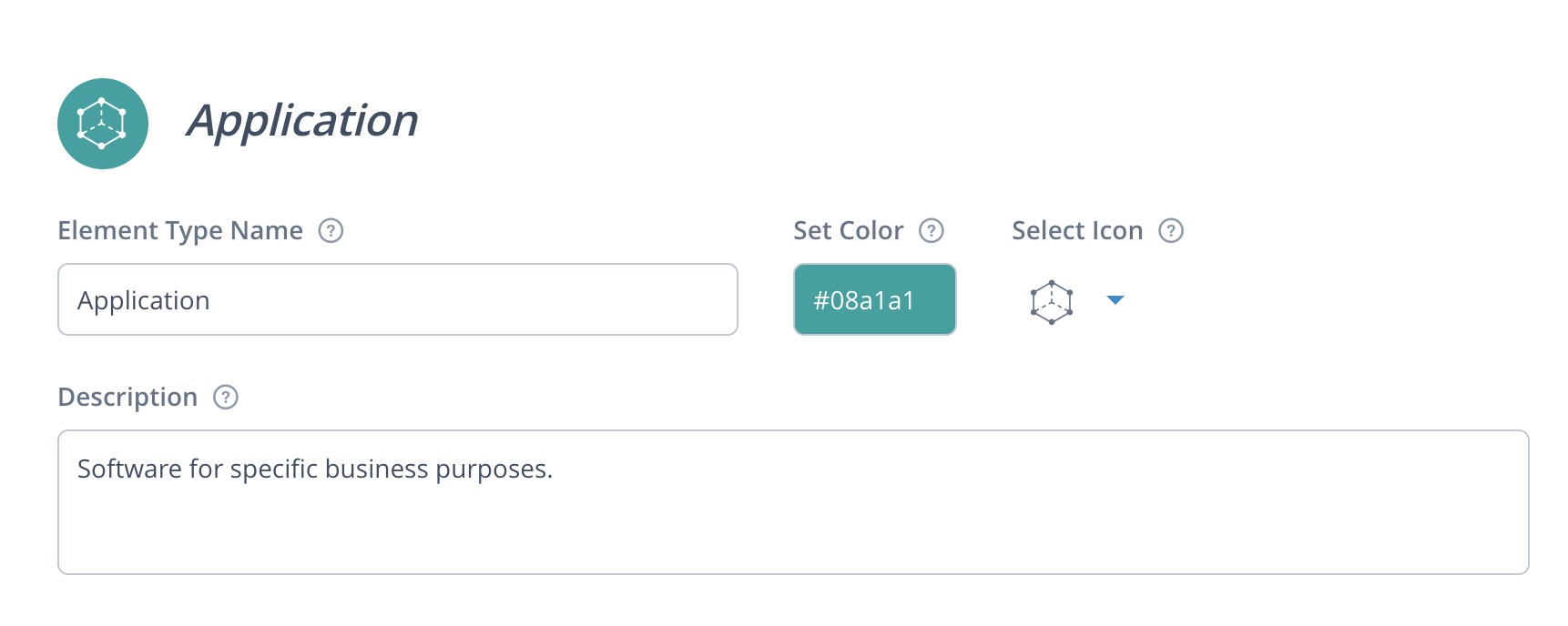
Next, decide which rating criteria to add to the application element. At its core, application portfolio management is about weighing up the costs and benefits of software used by organizations. So it makes sense to use rating criteria that allow your colleagues to add their opinion on the value they get out of the software and how easy it is to use. Here I’ve configured the application element to have five rating properties: ‘Ease of use’, ‘Business value’, ‘Scalability’, ‘Interoperability’, and ‘Cost per annum’. I’ve also added a dropdown to the top to select what software segment the application is in, in other words, what it is used for. This will help us later compare software that fulfills the same purpose.
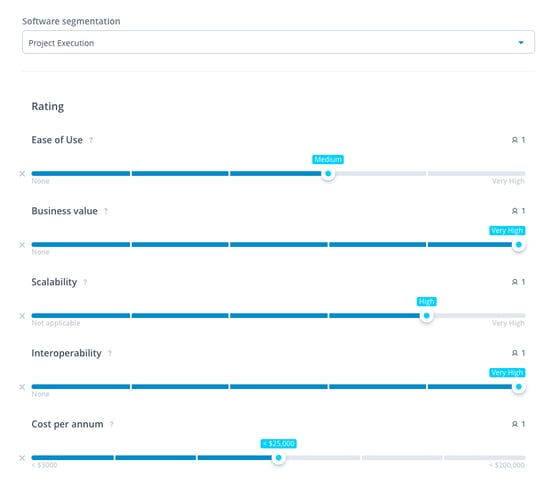
2. Use the ITONICS Radar to map your application landscape
The ITONICS Radar tool allows you to visualize the relative costs and benefits of the software used in your organization. Configure the Radar view to only show the application element type you’ve just created and set the ‘Distance’ dimension to important rating criteria such as ‘Business value’.
Now use the ‘Create’ button to populate the Radar with an element for every known software application used in your organization. Next, rate the application elements from your own perspective, and add relevant information, such as the software’s cost per annum. As you add ratings, the element dots will plot on the Radar based on their rated value. You can even configure the Radar view to show additional rating values, for instance, set the color to indicate ‘Ease of use’ and have the halo size of the dot communicate the software’s annual cost.
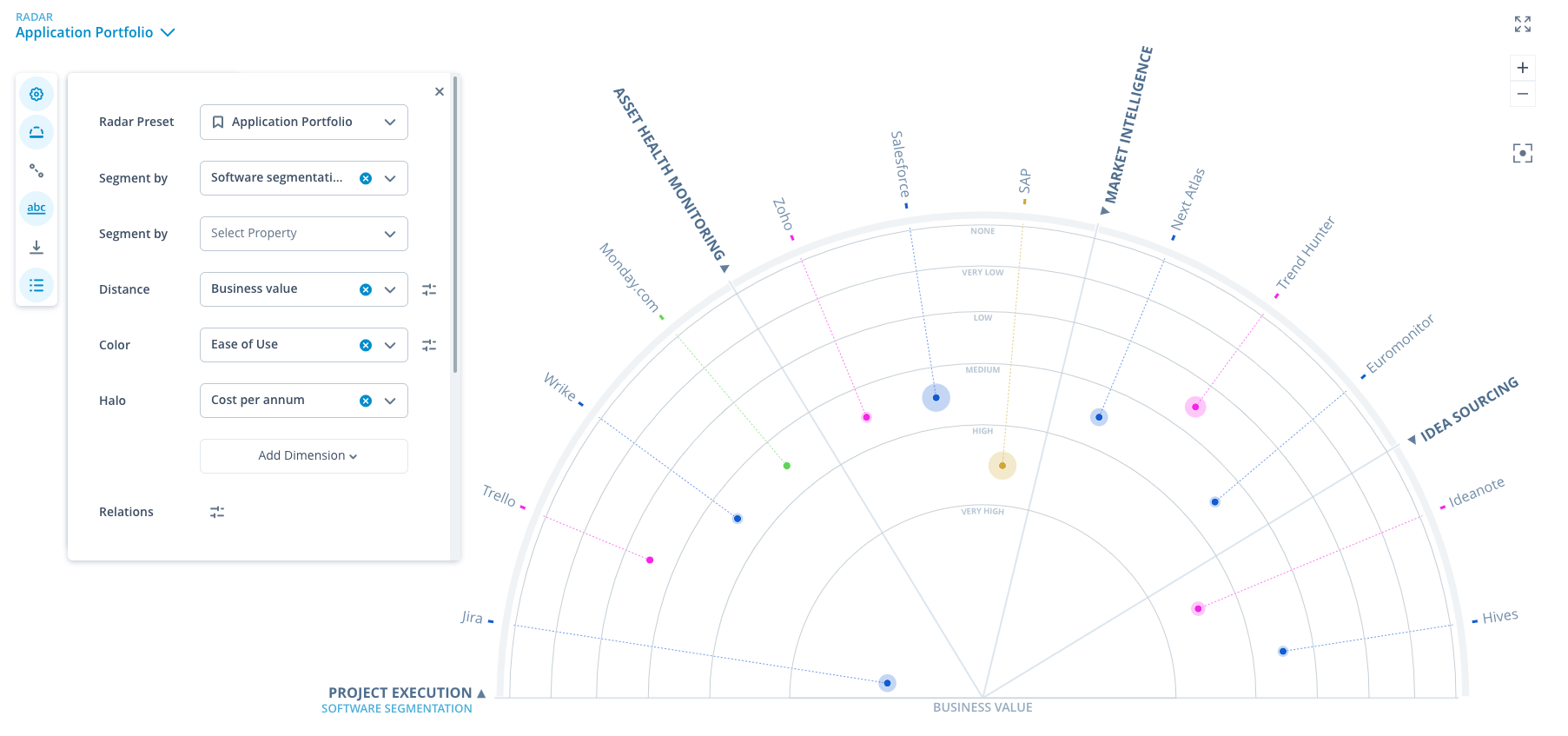
3. Collaboratively evaluate the business value of your application portfolio
The Radar becomes more meaningful when it reflects the aggregated opinions of multiple people on application portfolios. The idea is to get input from your entire organization so that the outcome has buy-in from all business units. Some ratings, such as 'Cost per annum' are not subjective and can be confirmed by the finance department. But ratings such as 'Ease of use' will depend on the user's experience and vary for different projects. The exercise of collaborative rating is a good way to get honest input from colleagues on whether the software is supporting business capabilities.
4. Compare and prioritize your application inventory on the ITONICS Matrix
Your objective in going through the application portfolio management process is to get a sense of the return on investment of your IT portfolio. Portfolio managers often use bubble charts to visualize balance and make decisions. The ITONICS Matrix tool enables you to do this, and see whether the maintenance costs are proportional to the income generated.
Configure the Matrix view so that the X-axis shows application costs and the Y-axis indicates business value. You have the option to set the color and halo dimensions of the Matrix to communicate other rated values that are relevant to your assessment, such as 'Ease of use' for color and 'Scalability' for the size of the halo.
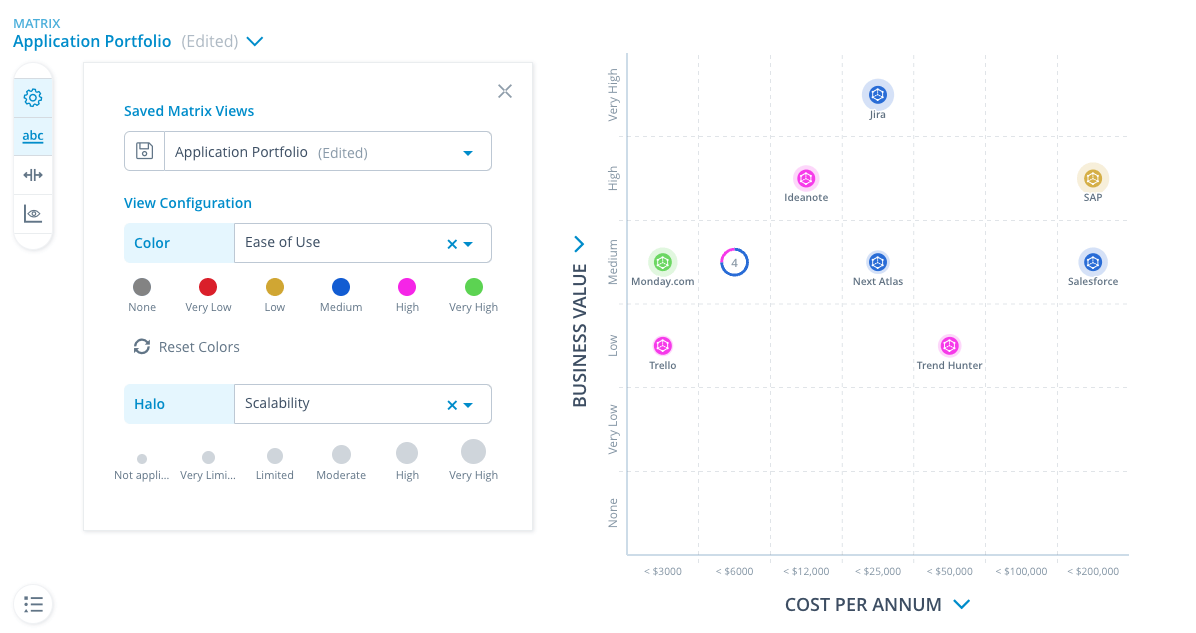
Use the Matrix view to make informed decisions with your application owners and key stakeholders about which software to discontinue and which to prioritize. Gaining the necessary transparency helps you recognize if there are multiple similar tools used by your organization that present an opportunity for cost savings. Apply labels to the four quadrants of the matrix by editing the zones.
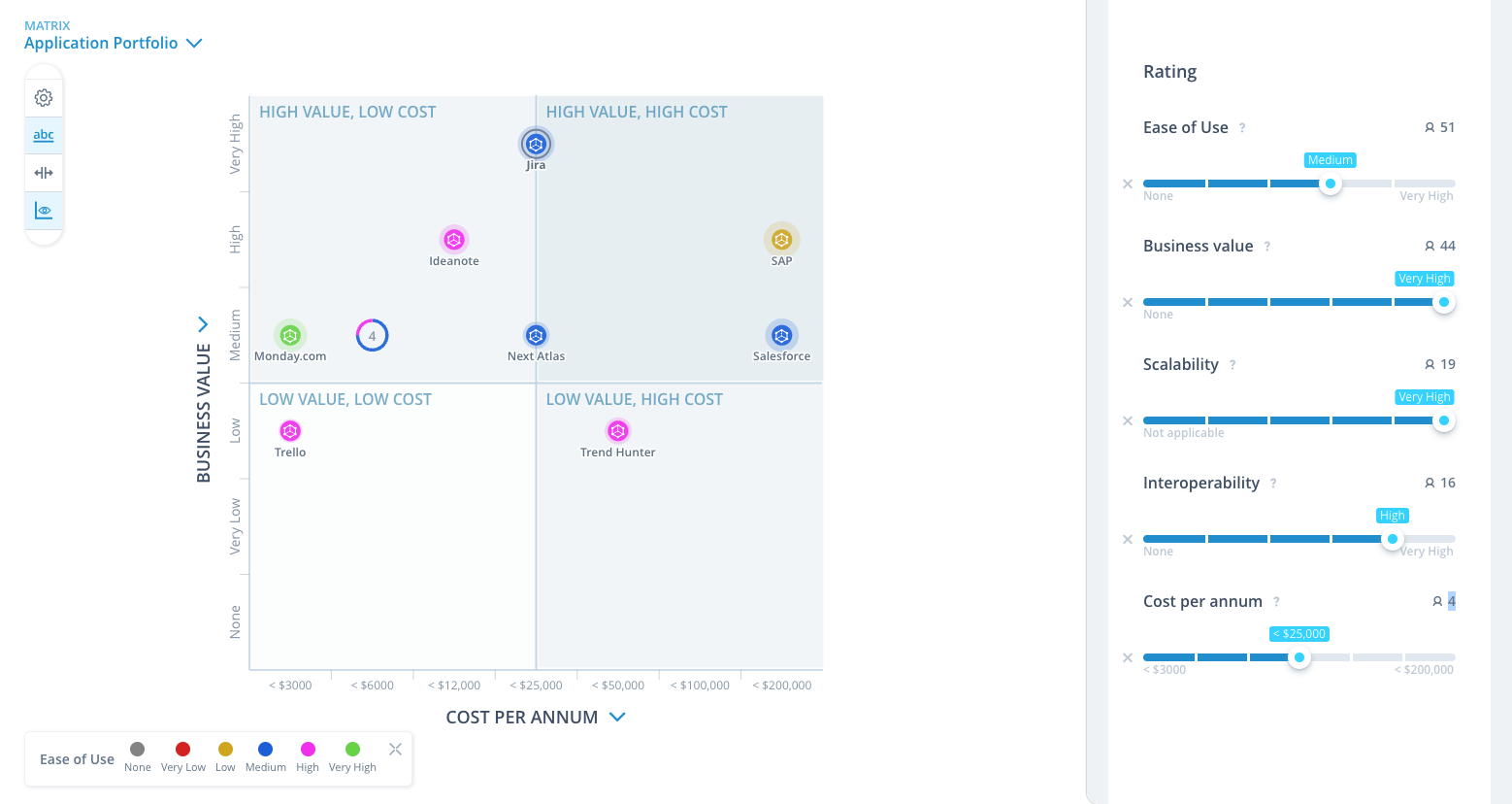
An application in the bottom right of the Matrix is a candidate for cancelation. While an application in the top left, and therefore delivering significant business value while requiring relatively low costs, might show even greater returns by scaling up if business leaders agree to allocate resources to it. These are considered high-priority to nurture and optimize.
Applications in the top-right quadrant provide substantial value but come with higher costs. They are likely strategic, and fulfilling essential business needs, but may require additional attention to optimize costs without sacrificing value. In the opposite corner is the quadrant that contains low-value, low-cost software. These you might consider as stable supporting technologies.
When managing large application portfolios with more than a dozen elements, the Matrix can become harder to read as elements with similar ratings group together. Filter by 'Software Segmentation' to narrow down the view and focus on a subset of comparable applications.
Explore the ITONICS application portfolio management tools
Now that you've seen how the ITONICS Radar and Matrix can be used as application portfolio management solutions, it's time to consider whether the range of existing applications your company uses for innovation management could be replaced by one simple solution. Many organizations lose track of their application landscape and suffer from a sharp increase in application portfolio complexity.
Worry not, we offer an integrated approach. The ITONICS Innovation OS is a one-stop innovation management software solution. Instead of your colleagues using a range of unnecessary applications that don’t interconnect, you could have one integrated solution. It becomes a single point of truth to unify your company’s innovation activities, instead of scattered efforts by different teams using separate software for roadmapping, foresight research, ideation, and more. With ITONICS, business leaders can integrate innovation projects, lead strategic decision-making, and take action.
As a portfolio manager, you want a complete understanding of your application landscape. So try out ITONICS to evaluate your organization's technology investments and optimize performance. Contact us today for a free demo.






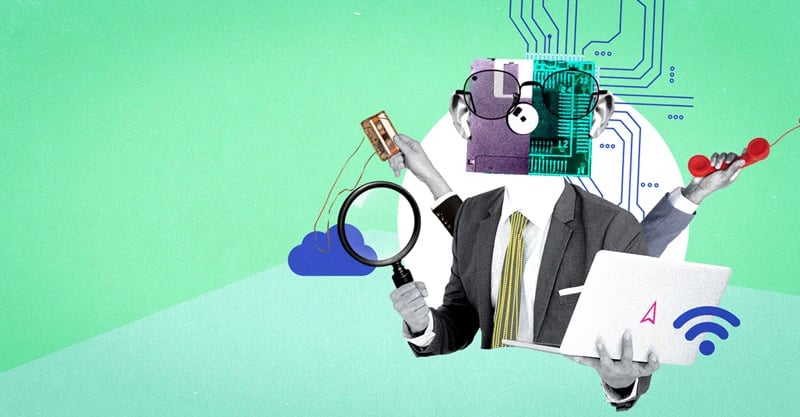



.webp??&width=379&height=288&name=header-technology-radar-2%20(1).webp)