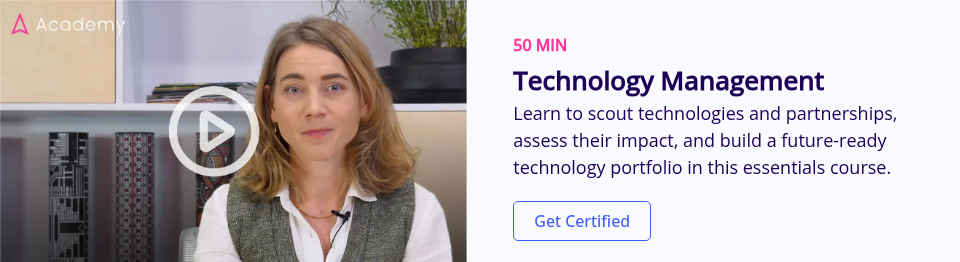Which emerging technologies will be game-changers for your industry? Recognizing this early can be a great asset to your business. To adapt to changes in the market, companies must research technological breakthroughs and use them to develop products and services to meet evolving consumer needs.
Take the example of 3D printing, which has benefited industries from aerospace to medicine. In the automotive industry, it has helped manufacturers prototype quickly and create parts without the need to produce them in huge batches using traditional methods. For car owners, it’s become possible to 3D print accessories and install them without the need to contact a service center.
ITONICS Insights is an excellent tool for environmental scanning of technologies, including patent research, competitor analysis, market research, and identification of weak signals. It can help you identify business-specific opportunities to inform your company’s innovation strategy.
4 steps to refine your technology scouting process
Technology scouting can be a hassle if you do not have a proper plan. To simplify or refine the process, we recommend following these four steps:
- Identify themes and sub-themes
- Add Boolean queries to the sub-themes
- Use the Insights filter
- Combine presets and Elements
1. Identify themes and sub-themes for technology scouting
To perform a well-rounded technology scouting using the ITONICS Insights tool, you need to begin by deciding the scope of the research area. Think of the scope as a “theme” which should further be classified into different sub-themes to ensure you capture all the sub-topics of the defined research project.
Take the example of a company in the automotive industry that wants to do a holistic technology scouting of that sector. They can set “automotive” as the scope of the research project and categorize sub-themes as follows:
|
Theme |
Sub-themes |
|
Automotive |
General |
|
Autonomous driving |
|
|
UAV - unmanned aerial vehicle |
|
|
Delivery |
|
|
Hyperloop |
|
|
Mobility ecosystem |
|
|
Predictive maintenance |
|
|
Insurance |
|
|
Shared/subscription |
|
|
Connectivity |
|
|
Sustainable material |
|
|
Battery technology |
|
|
AR/VR in automotive |
|
|
Fuel alternatives |
You determine sub-themes based on your existing knowledge of the industry and area of research. You can also look for buzzwords in any industry by reading news articles and publications to check which technologies are trending. List the relevant technologies in the industry that you are familiar with and group them into similar categories to form sub-themes.
2. Add Boolean queries to the sub-themes
After deciding the scope of the research project and respective sub-themes, you can use the Power Search (advanced query) feature for the technology scouting process. The building blocks of the Power Search consist of three things: the property to search or filter on, the operator that defines the search, and the value to search.
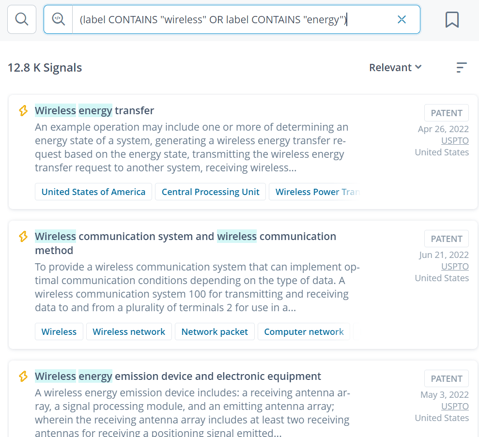
You can form a Boolean query by combining such triplets with Boolean operators OR and AND to broaden or narrow down the search results. Once you save such a Boolean query, you can refer to it as a “preset”.
To explain how the Power Search works, let us use the query:
(label CONTAINS “wireless” OR label CONTAINS “energy”)
Here, ‘‘label” is the property, “CONTAINS” the operator, “wireless” and “energy” the values to be searched, and “OR” the Boolean operator. The above query returns signals whose title contains either the word ‘wireless’ or the word ‘energy’ or both.
A simplified example of the sub-themes and the corresponding queries for the automotive industry could then be as follows:
|
Themes |
Sub-themes |
Queries |
|
Automotive |
General |
((* CONTAINS "automotive" OR * CONTAINS "mobility") AND (* ~ "trends")) |
|
Autonomous driving |
(* CONTAINS "autonomous" OR * CONTAINS "self-driving") |
|
|
UAV - unmanned aerial vehicle |
(* CONTAINS "UAV" OR * CONTAINS "unmanned aerial vehicle") |
|
|
Delivery |
(* CONTAINS "unmanned delivery" OR * CONTAINS "last-mile delivery") |
|
|
Mobility ecosystem |
(* CONTAINS "micromobility" OR * CONTAINS "mobility") |
|
|
Predictive maintenance |
(* CONTAINS "predictive maintenance" OR * CONTAINS "vehicle diagnostic") |
|
|
Battery technology |
((* CONTAINS "automotive" OR * CONTAINS "vehicle") AND (label CONTAINS "battery")) |
|
|
AR/VR in automotive |
((* CONTAINS "automotive" OR * CONTAINS "vehicle") AND (label CONTAINS "reality" OR label CONTAINS "AR" OR label CONTAINS "VR")) |
The detail on how to formulate different presets are available in the ITONICS Knowledge Base: Power Search: Basics, Power Search: Syntactic Sugar, and Power Search: Cheat Sheet.
3. Use the Insights filter
After forming the Boolean queries for different sub-themes, you can start with the actual technology scouting process using the signals feed. This involves the process of scanning through relevant news, publications, and patents to identify potential technologies for your relevant industry. The ITONICS Insights tool is designed with several filtering options to assist users in refining search results. For more information on using filtering to narrow down a search, see this guide to the Filter Tab in the ITONICS Knowledge Base.
Let’s take the example of searching for relevant signals in the automotive industry pertaining to battery technology. A general query for this can be ((* CONTAINS "automotive" OR * CONTAINS "vehicle") AND (label CONTAINS "battery")). This query will show all the relevant signals with ‘automotive’ or ‘vehicle’ in the text and ‘battery’ used in the title.
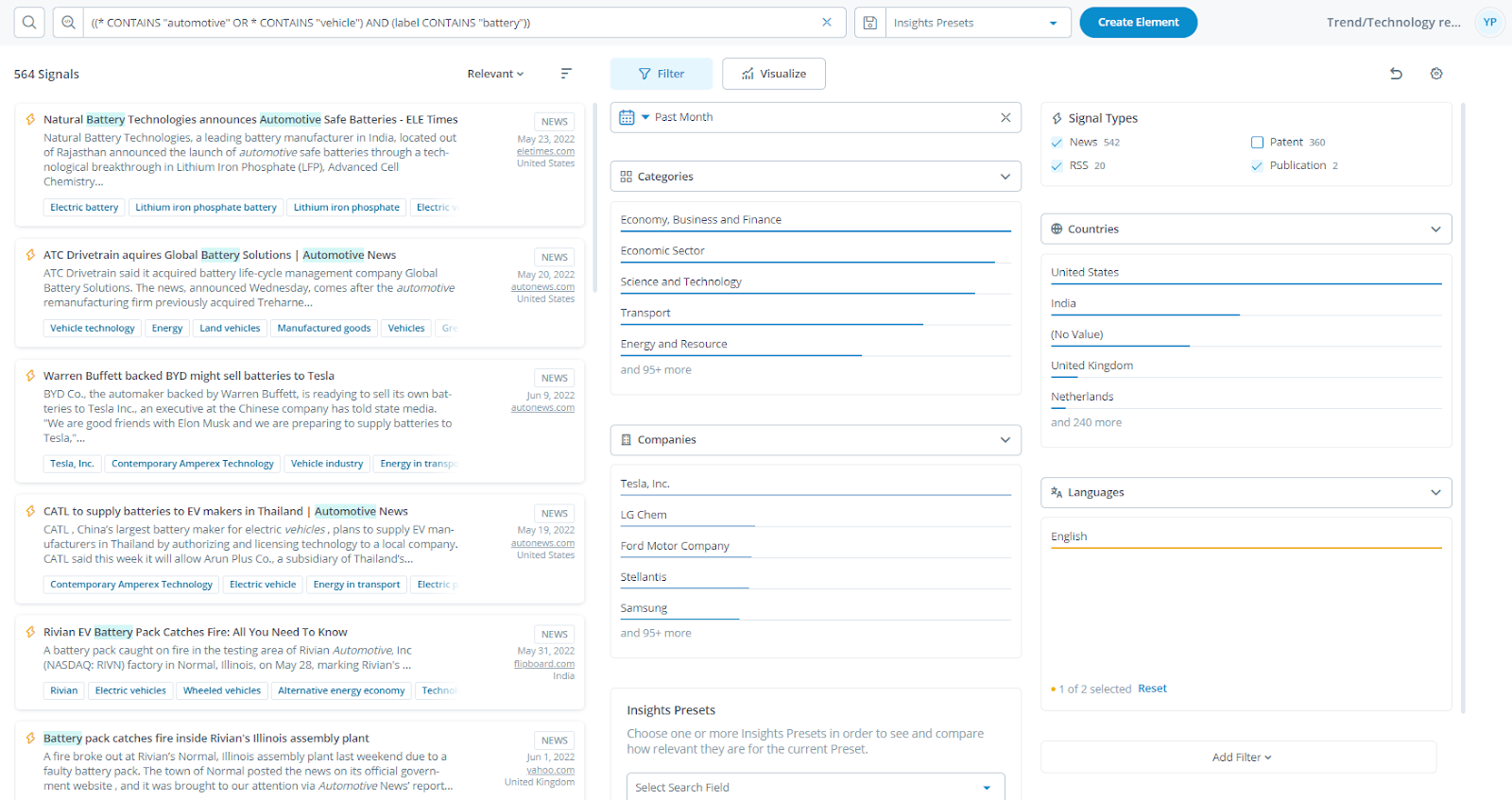
Example of signals feed after applying different filters with a preset
The above image depicts the use of different filters applied to the query preset. This particular combination of query preset and filter provides all the English language signals related to battery technology used in the automotive sector in the last month, excluding patents.
Here, Insights has identified top companies involved in the automotive battery market, including Tesla, Ford, Stellantis, LG Chem, and Samsung.
Furthermore, if you find a signal that is relevant or interesting in the signals feed, you can convert it into an Element which is the basic building block of the ITONICS innovation content management system. Each Element created in this way has its own feed of relevant signals, thereby facilitating easy scouting in the future.
4. Combine presets and Elements
One of the most defining features of ITONICS Insights is the possibility to combine different presets to display filtered signals. Let’s take the example of autonomous driving and AR/VR (Augmented Reality/ Virtual Reality) in the automotive industry. First, you need to save the Boolean queries for both sub-themes. Let’s save the query for autonomous driving as “Autonomous driving” and AR/VR in automotive as “AR/VR in Automotive”. You can now combine these two query presets by adding them to the normal search field, as shown in the figure below.
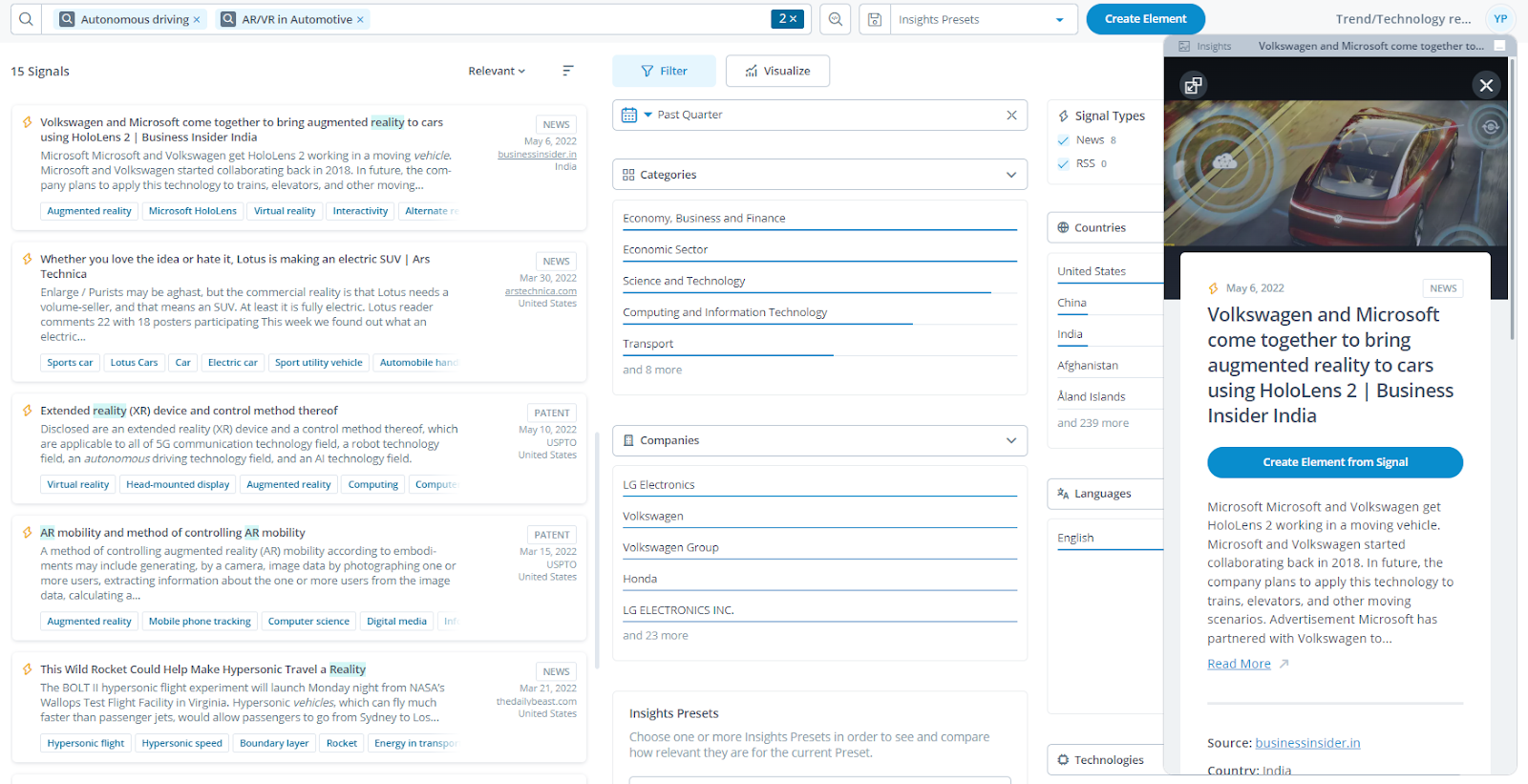
Combining presets in this way displays signals that are relevant to both the search fields. The example here shows the signal that involves Volkswagen and Microsoft working together to bring AR into cars using HoloLens to improve autonomous driving technology, among others.
With ITONICS Insights, you can bring your technology scouting and monitoring together on one powerful platform. By saving refined search queries specific to your interests, you save time in sourcing information related to your company’s innovation projects. The ITONICS Innovation OS reduces human effort and enables you to systemize and unify your environmental scanning activities on one single point of truth where it can easily connect to subsequent phases of innovation.