 Product Development
Product Development
ITONICS INNOVATION BLOG
Let's talk innovation
Inspiring insights and best practices on innovation management, foresight, and strategy.
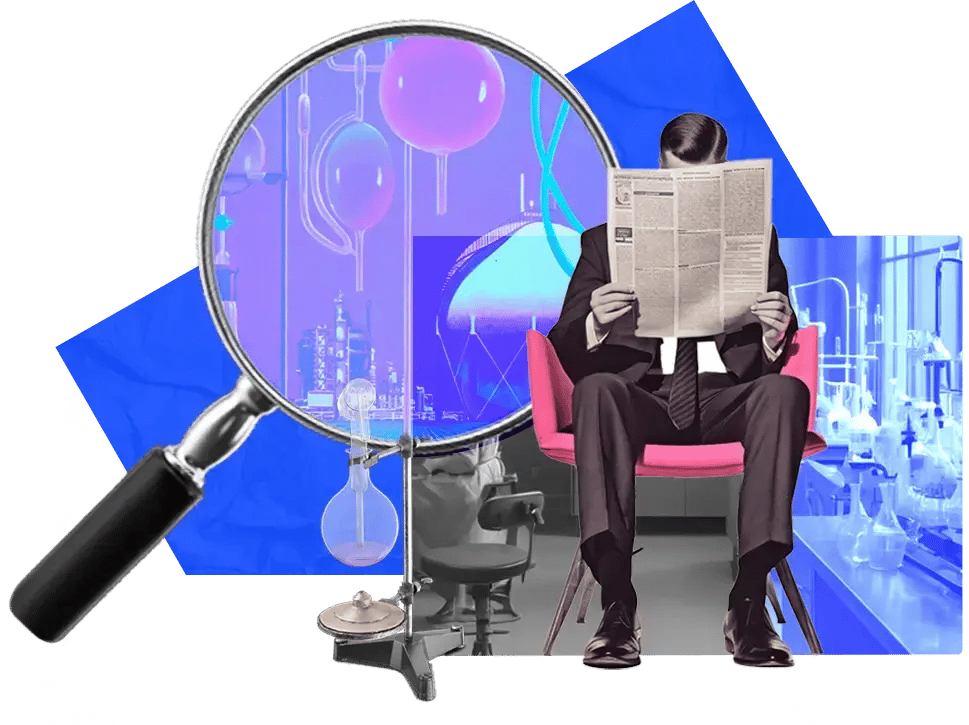
 Product Development
Product Development
 R&D and Tech
R&D and Tech
Emerging Technology Scouting: How to Define the Right Search Criteria
02 Feb 26 | 11 mins read
 Strategy
Strategy
Open Strategy: Redefining Strategic Decision-Making for the Modern Era
02 Feb 26 | 17 mins read
 R&D and Tech
R&D and Tech
A Playbook for Technology Managers to Maximize Internal Buy-in
29 Jan 26 | 21 mins read
 Innovation
Innovation
Innovation Operating System: Command Your Future Growth Portfolio
28 Jan 26 | 10 mins read
 R&D and Tech
R&D and Tech
Best 6 R&D Management Software to Govern R&D Operations
28 Jan 26 | 11 mins read
/How-to-Use-Environmental-Scanning-in-Your-Innovation-Journey-fullwidth.webp??&width=900&height=450&name=How-to-Use-Environmental-Scanning-in-Your-Innovation-Journey-fullwidth.webp) Innovation
Innovation
Environmental Scanning: 5 Principles to Turn 500+ Signals into 5 Bets
27 Jan 26 | 14 mins read

R&D Governance Framework: Implementing Control Objectives for R&D
26 Jan 26 | 14 mins read
 R&D and Tech
R&D and Tech
Tech Funding at Portfolio Level: Operationalizing Better Decisions
26 Jan 26 | 15 mins read