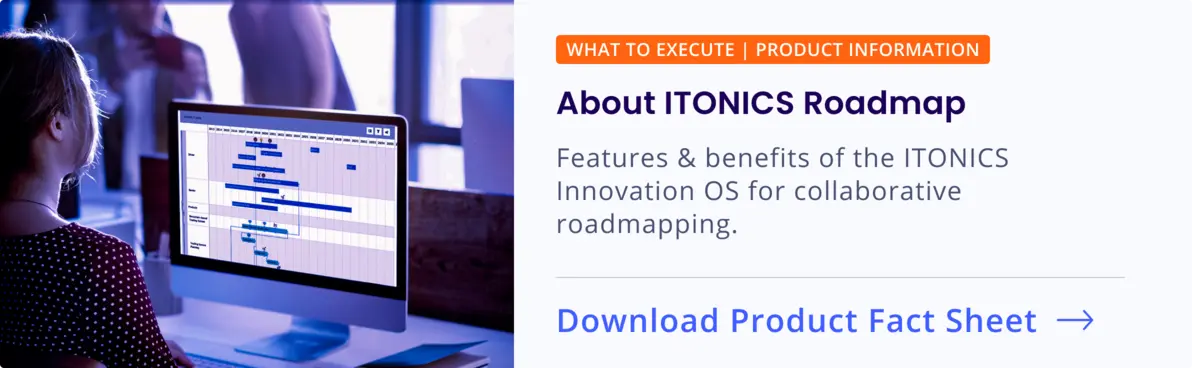Roadmap Software: Key Features, Use Cases, and Implementation
Find everything about the best roadmap software in this roadmap software guide. Dive into the different types, features, benefits, and use cases, and how to implement the right roadmapping solution for your organization.
Coordinating teams and complex initiatives face numerous challenges—disconnected workflows, misaligned goals, and difficulty visualizing long-term strategies. Roadmapping is a powerful tool that addresses these challenges head-on, enabling teams to track, align, and execute plans visually across teams.
The best roadmap tools help organizations capture goals, timelines, and tasks in one place, making it easy for stakeholders to understand the bigger picture and zoom into the details as needed. In this comprehensive guide, we explore how roadmap software can help solve these challenges by diving into the different types, features, benefits, and use cases, and how to implement the right solution for your organization.
%20Portfolio%20Webinar%20-%20Strategy%20Roadmap.webp?width=1190&height=670&name=13)%20Portfolio%20Webinar%20-%20Strategy%20Roadmap.webp)
Definition: What is roadmapping software?
Roadmap software is a digital environment used as a strategic planning tool that allows teams to align and communicate their goals, activities, and timelines. It provides a high-level view of key initiatives, milestones, and deliverables, ensuring that everyone—from executives to team members—has clarity on the organization’s direction.
Unlike traditional tools like spreadsheets or Gantt charts, roadmap tools are designed for dynamic updates, collaboration, and alignment across various departments. One of the biggest advantages of roadmapping software is its ability to create a shared vision.
With a visual representation of strategic priorities, everyone in the organization understands their individual tasks and their contribution to the overall goals. This shared vision is crucial in breaking down silos and fostering cross-functional collaboration.
A virtual roadmapping tool also supports agile methodologies. It enhances collaboration, adaptability, and efficiency in managing sprints and iterative development processes. Virtual roadmap tools offer the flexibility and adaptability that traditional planning tools lack.
As business needs change, roadmaps can be easily updated in real time, allowing teams to pivot when necessary without losing sight of long-term objectives. This adaptability ensures that teams are always working on the most relevant tasks and can quickly respond to market shifts or new opportunities.
In addition, the collaborative features of the best digital roadmap tool help bring different teams together. With built-in tools for communication and feedback, everyone—from marketing to development—can contribute to the roadmap, ensuring that all perspectives are considered.
Benefits of using roadmapping software to track progress
Roadmapping software is the helping hand for making strategy execution work. One of the key advantages of the best digital roadmap tool is its ability to enhance collaboration. By offering a centralized platform where all departments can view, edit, and share plans, roadmaps ensure that teams across different functions work in harmony.
Whether it’s product development, marketing, or operations, every team can see how their tasks fit into the larger picture, breaking down traditional silos that often lead to inefficiencies. Additionally, roadmapping software helps in capturing and integrating customer feedback, ensuring that product roadmaps are aligned with customer needs and preferences.
Alignment is another critical benefit of the best roadmapping software. One of the biggest hurdles to effective execution is a lack of alignment between different teams. The best roadmap software helps align everyone towards common business goals by providing a transparent view of strategic objectives and individual responsibilities.
With a clear understanding of who is doing what and when, teams can operate more effectively and move towards shared targets without confusion or overlap. Effective product management efforts are also facilitated by roadmap tools, which simplify project planning and help create visionary product roadmaps, thereby enhancing overall productivity and effectiveness.
Another major benefit is real-time visibility. Traditional planning tools often fall short when it comes to keeping stakeholders updated. With the right software for roadmapping, however, stakeholders have invaluable transparency into project progress, resource allocation, and emerging bottlenecks.
Lastly, roadmaps support strategic decision-making at an executive level. It offers a bird’s-eye view of all ongoing and planned activities, which allows leaders to make data-driven decisions regarding resource allocation, timeline adjustments, and prioritization of initiatives.

Customization
Customization
The ability to customize the roadmap view and content is crucial for adapting the tool to specific business needs. Customization ensures that the roadmap is relevant to different teams within the organization, allowing them to see the information that is most important to their role. This flexibility enables teams to focus on the details that matter most, ultimately improving efficiency and engagement.
Collaboration
Collaboration
A good roadmapping software should include built-in collaboration features, such as comments, sharing, and real-time updates, to ensure that all stakeholders are engaged in the process. Effective collaboration allows teams across different departments to contribute their insights, fostering a shared understanding of goals and priorities. Real-time updates and communication features also help resolve issues quickly and keep everyone aligned on current tasks and objectives.
Integration
Integration
Digital roadmap tools should integrate with other tools your teams use, such as project management software, CRM, and communication platforms. Integration capabilities reduce the need for manual data entry and ensure that information is consistent across different systems. By connecting all the tools your team relies on, the roadmap becomes a centralized hub of information that improves efficiency and reduces the risk of errors.
Visual Templates
Visual Templates
A variety of visualization formats—like Gantt charts, Kanban boards, or timeline views—allow users to choose the most appropriate way to present information.
Access Control
Access Control
Access control features are critical for maintaining data integrity and ensuring that sensitive information is only available to those with the right permissions. A virtual roadmap tool should allow administrators to define roles and manage access rights for different users. This helps protect strategic data and ensures that team members have access to the information they need without overwhelming them with irrelevant details.
Reporting
Reporting
Advanced reporting features help track progress, identify risks, and provide insights for better decision-making. These reports allow teams to monitor key metrics and performance indicators, helping identify any gaps in execution or potential roadblocks. By using data-driven insights, teams can make informed adjustments to their plans, ensuring that they stay on track to meet strategic objectives.
Use cases for roadmap software in strategic planning
Roadmapping software is a versatile tool. Here are the most common use cases:
Product Management: Product roadmap tools help product managers plan, prioritize, and communicate new features, updates, and releases.
By providing a clear product vision, these tools ensure alignment among the product team, stakeholders, and customers, making it easier to track progress toward key milestones. Additionally, outlining future product functionality is crucial for effectively communicating the product's evolution and strategy.

Download the product roadmap template →
Project Coordination: For project managers, digital project management is an essential tool for visualizing timelines, milestones, and resource allocation.
With easy access, digital project management provides transparency around dependencies and bottlenecks, helping to mitigate risks and keep projects on track. Effective project planning through project management software enhances team coordination and aligns goals.

Download the project roadmap template →
Technology Planning: A digital technology roadmap is vital for IT and tech leaders, helping them plan long-term technology adoption and infrastructure changes.
With technology roadmap software, IT teams can align their tech stack and initiatives with company objectives, ensuring that technology evolves to meet business needs. These tools also help in decommissioning outdated systems and adopting new ones seamlessly.
Download the technology roadmap template →
Innovation Strategy: An innovation roadmap is designed to support innovation teams in exploring new opportunities and bringing forward creative ideas for product and service innovation.
They help visualize the long-term strategy for new initiatives, aligning R&D efforts with marketing and product teams to foster seamless collaboration. Focusing on capturing and visualizing opportunities for growth, innovation roadmap tools align R&D efforts, identify trends, and strategize around new products, services, or business models.

Download the strategy roadmap template →
Cross-Team Collaboration: Effective cross-functional collaboration is one of the biggest challenges organizations face today in project management. Roadmap software can bridge this gap by providing a shared visualization as strategic roadmaps.
Teams from marketing, sales, and product departments can use the strategic roadmaps to coordinate product launches, ensuring that everyone is working with the same timelines and priorities in mind. Unlike department-specific roadmaps, a company-wide roadmap provides a holistic view of business goals, initiatives, and long-term plans across all teams and functions.
Implementing the right project roadmap software
Thorough planning is crucial to get the most out of your roadmapping tool. A successful roll-out can falter when the first impression is not engaging. A well-thought-out roll-out plan will help you answer key questions and create an engaging first and lasting impression.
This plan should cover the scope, goals, timeline, communication strategies, support channels, and onboarding steps. Doing this will keep users engaged and set your team up for success. Here is a structured guide based on our years of experience working with global clients:
Define the Scope of the Software Roll-Out
Define the Scope of the Software Roll-Out:
When launching the roadmap tooling, there are two main strategies to consider:
Big Bang Roll-Out: This involves deploying the software across the entire organization at once. It is typically used for global roll-outs that involve multiple departments and a large audience. It’s best to schedule a big bang roll-out during non-critical times, like weekends or holidays, to minimize disruptions.
Soft Roll-Out: This approach starts with a smaller audience—perhaps one department or user group—allowing you to gather feedback and make necessary adjustments before a larger deployment. It’s an ideal way to fine-tune the implementation and ensure a smooth transition.
Clarify the Goals and Benefits
Clarify the Goals and Benefits
Ensure that everyone involved understands the benefits of the roadmap software. Users should know how it will help them visualize projects, streamline coordination, and achieve strategic objectives. Clearly communicating the value to stakeholders will drive engagement and make the implementation more successful. Additionally, aligning the roadmap software with the company's strategic vision is crucial to support both current needs and future growth objectives.
Ask yourself and your team these questions:
-
What added value does the new platform bring?
-
Is it clear what roles and tasks each user will have on the platform?
Keep in mind that users may view new software as extra work. Demonstrate how the digital roadmap tools will make planning simpler, improve transparency, and enhance their daily workflow.
Develop a Clear Timeline
Develop a Clear Timeline:
The roll-out plan should include preparation, launch, and post-launch phases. Depending on your organization’s size, timelines can vary, so start with a working version of the software and be flexible enough to adapt as needed. A phased timeline ensures a smoother deployment and allows time for adjustments.
Use Effective Communication
Use Effective Communication:
Communication is key to a successful roll-out. Keep all stakeholders informed before, during, and after the launch. Emails are a reliable way to communicate updates and announcements, but they shouldn’t be the only method.
Short, engaging videos explaining key features can also be useful. Tools like Slack or Microsoft Teams can help keep communication fluid, providing updates, answering questions, and building excitement around the software.
Set Up Support Channels
Set Up Support Channels:
Once the software is online, it’s essential to be prepared for requests and suggestions. Make it easy for users to contact you for support, and actively ask for feedback to encourage ongoing engagement. Support channels should be accessible and responsive to help users get the most out of the digital roadmap tools.
Common challenges with roadmap software
While roadmap software offers many advantages, there are also challenges that organizations need to address to ensure effective use.
One of the most common challenges is user adoption. Introducing new tools always comes with a learning curve, and roadmap software is no exception. Teams may resist adopting it, especially if they are used to traditional methods like spreadsheets. Overcoming this challenge involves proper training, ongoing support, and showcasing the long-term benefits of the tool to the entire team.
Another significant challenge is integration issues. Roadmap software should seamlessly integrate with the existing tech stack—such as project management, CRM, and communication tools. However, when these integrations fail or are cumbersome, it can lead to disconnected workflows and increased manual work, which ultimately defeats the purpose of using roadmap software in the first place. It’s critical to ensure that the selected software has solid integration capabilities to prevent such issues.
Over-complication is another obstacle that can hinder effective usage. Sometimes, roadmaps become too detailed or complex, making them difficult to understand. When roadmaps are over-engineered, they lose their ability to provide a clear strategic view, becoming overwhelming for users. It’s important to keep roadmaps simple and high-level, focusing on the big picture rather than every granular detail.
Furthermore, maintaining alignment across different teams poses a unique challenge. Roadmap tools often require different departments—like product, marketing, and sales—to align their goals and initiatives. When there’s a lack of coordination between these departments, the roadmap can quickly become outdated or irrelevant. Regular check-ins and updates are essential to keep everyone on the same page and ensure that the roadmap remains a reliable guide for strategic action.
Lastly, data security is a growing concern, especially for businesses that handle sensitive information. When selecting digital roadmap tools, it’s crucial to evaluate the security features to ensure that sensitive strategic data is protected. Not all tools offer the same level of security, and overlooking this aspect can expose the company to potential risks.
What is the best roadmapping software for small businesses?
What is the best roadmapping software for small businesses?
For small businesses, it's important to choose a roadmap tool that is easy to use, affordable, and scalable. The best digital roadmapping tool allows you to use dedicated workspace for a smaller number of users.
How secure is a digital roadmap tool?
How secure is a digital roadmap tool?
Most digital roadmap tools offer secure data storage, role-based access, and compliance with major data protection regulations, such as GDPR. Always check the security features of any software you're considering.
How do I get my team to use digital roadmap tools?
How do I get my team to use digital roadmap tools?
Start by explaining the benefits to your team, provide adequate training, and lead by example. Highlighting the value it brings to their daily work can increase adoption.
What types of roadmaps are most commonly used?
What types of roadmaps are most commonly used?
Product, project, technology, and innovation roadmaps are among the most common types used across organizations. Each type caters to specific strategic needs, from product development to tech management.
Can digital roadmap tools integrate with other business tools?
Can digital roadmap tools integrate with other business tools?
Yes, most modern roadmap tools offer integration capabilities with popular project management, communication, and CRM tools to streamline workflows and enhance team collaboration.
Make plans work with the best roadmap software
The ITONICS Innovation OS is the best innovation management software to run a successful innovation process. At ITONICS, we understand the importance of innovation and offer a comprehensive innovation management platform. The platform supports various customization and integration options, making it versatile for different industry needs.
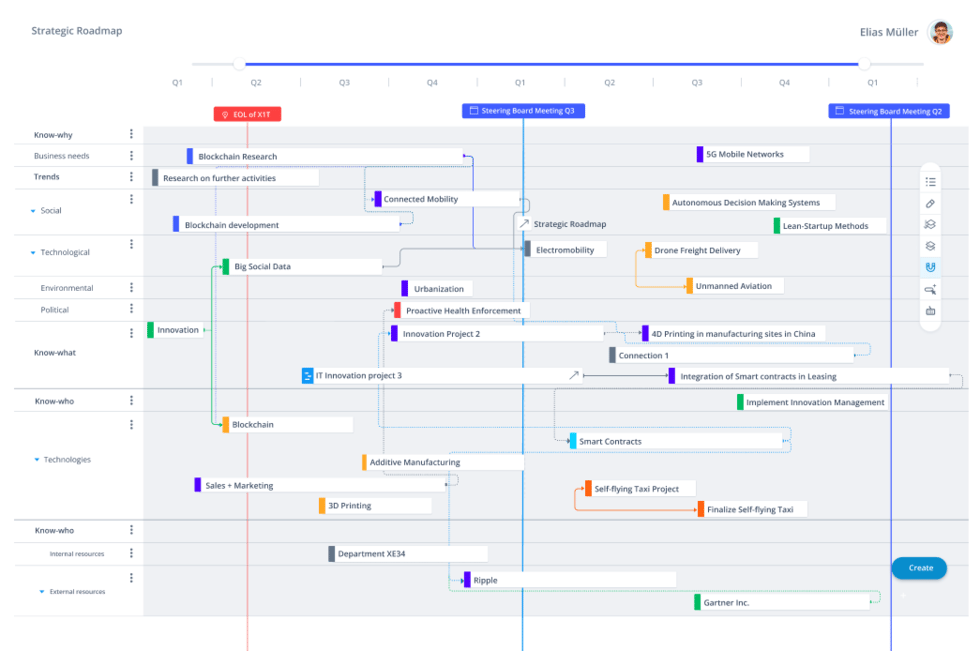
The ITONICS roadmap software will help you to:
- Turn strategy into actionable plans: Translate your strategic goals into clear tasks and timelines with ITONICS. Build interactive roadmaps that break down long-term objectives into specific initiatives, allocate resources effectively, and ensure every team their their role in driving strategy forward.
- Monitor progress in real-time: Stay on top of execution with dashboards and progress tracking. See how developments across all departments and projects. Identify roadblocks, track performance against key milestones, and keep efforts aligned with strategic priorities.
- Ensure transparency and accountability: With ITONICS, every team member can see the overall strategy and their role in executing it. Assign tasks, set deadlines, and track progress together, to enhance coordination and keep strategic initiatives on track.
- Detect overlapping work across teams: With a central platform for innovation, you can easily track ongoing initiatives across teams, spot similar projects, and prevent duplicated efforts. This transparency improves coordination and ensures better collaboration across your organization.


Roadmaps: The Ultimate Guide

Strategic Portfolio Management: A Complete Guide
 Roadmapping
Roadmapping
Product Roadmap Creation: The 4 Essential Steps
 Roadmapping
Roadmapping
Top 10 Steps for a Clear and Future-Ready Technology Roadmap
 Roadmapping
Roadmapping